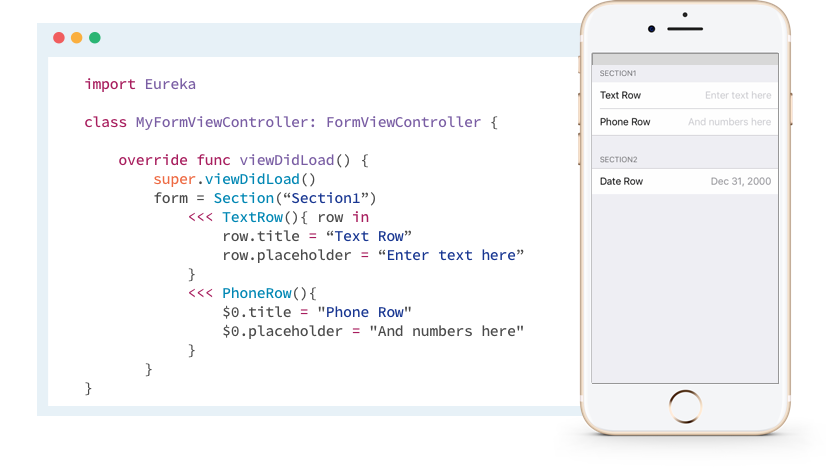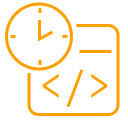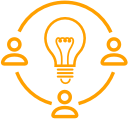CocoaPods
Cocoapods 1.1.0.rc.3 or newer version must be used. Specify Eureka into your project’s Podfile:
source 'https://github.com/CocoaPods/Specs.git'
platform :ios, '9.0'
use_frameworks!
pod 'Eureka', '~> 3.0.0'
Carthage
Carthage is a simple, decentralized dependency manager for Cocoa. Just specify Eureka into your project’s Cartfile:
github "xmartlabs/Eureka" ~> 3.0.0
Manually as Embedded Framework
1) Clone Eureka as a git submodule by running the following command from your project root git folder:
git submodule add https://github.com/xmartlabs/Eureka.git
2) Open Eureka folder that was created by the previous git submodule command and drag the Eureka.xcodeproj into the Project Navigator of your application’s Xcode project.
3) Select the Eureka.xcodeproj in the Project Navigator and verify the deployment target matches with your application deployment target.
4) Select your project in the Xcode Navigation and then select your application target from the sidebar. Next select the “General” tab and click on the + button under the “Embedded Binaries” section.
5) Select Eureka.framework and we are done!